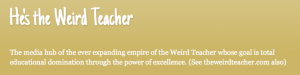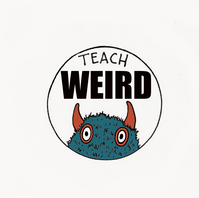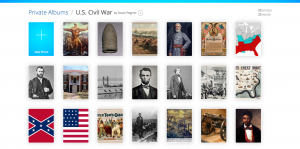Today, I was introduced to Osmo, which consists of a series of apps and an external attachment for iPad devices. At first glance, Osmo appeared to be a children’s toy intended to improve motor skills through play. However, after spending nearly half an hour learning the games and gaining a better understanding for how it works, I’ve come to the conclusion that Osmo devices could be beneficial in nearly any classroom.

Along with four free apps downloaded from the Apple App Store, Osmo requires the purchased stand, reflecting mirror, and game pieces which were all provided in one package. I was surprised, upon opening the wrapping, that no batteries or assembly were necessary for instant use. Instead, a simple stand to support an iPad and a small mirror, which clips effortlessly over the front facing camera, were the only components to set up. The four apps each allow the user(s) to play a different game designed to accelerate mental processes, think outside the box, compete with friends, and learn/improve new skills.
Games and similar activities almost always gain the attention of students. Therefore, a student interacting with an Osmo device could potentially gain an understanding of basic physics, spelling, geometry, and art. Each game incorporates its own theme into a fun activity that often allows students to compete. Competition naturally stimulates the mind, forcing competitors to constantly adapt to the activity and learn from their mistakes quite rapidly. Mental stimulants such as this are beneficial for intellectual growth without the user fully realizing just how much his or her mind is actually working.
The first Osmo game I was introduced to is called Newton. Newton, as the name suggests, revolves around gravity and it’s interaction with falling objects. My first attempt ended poorly, but did quite well during the second round. I was surprised with the game’s artificial intelligence as it quickly adapted to the moves I made without repeating the same motions more than twice in a row. After playing for around five minutes I finally beat level one, slightly crushing my hopes that I was about to beat the game entirely. Because the game is so extensive, I could see students, and myself, playing nonstop for quite some time without feeling bored.

Second came the game of Words. This game sets two opponents head to head to spell out a mystery word hinted at by a picture before the other can. This was my favorite game Osmo had to offer. My partner and I had several laughs attempting the guess the word and then spell it out with our letter tiles before the other could find theirs. Each letter a player slides into play before their opponent earned two points on their way to 100, but each wrong letter guessed deducted a point. The words became more complex and the clues less direct as the game progressed, which only added to the fun.
Tangram used small wooden blocks with distinct shapes and colors to create two dimensional pictures. A model was displayed on the iPad screen and the user must figure out how to arrange the blocks into the same format. Once in the correct position, the iPad camera detected it and displayed it as so. The figures progressively became more difficult to recreate as well as becoming more distinctive in terms of what the figure depicted. I have never been more frustrated in my life as when I couldn’t figure out how to make a simple horse.
Finally came Masterpiece. This game allows the user to essentially trace any picture onto paper by following the pen movements on the screen. This seemed easy enough when I first set it up, but quickly learned that I have terrible hand-eye coordination. Eventually I was able to draw a pretty intimidating T-Rex without much effort. What amazed me the most about Masterpiece was its ability to “cartoonize” any image uploaded. This allows the user to draw their personal pictures saved on their iPad.

Osmo was an exciting experience that I can’t wait to do again. It often forced me to think with a different perspective in order to complete the tasks, yet never in an overly frustrating manor. Therefore, I am now convinced that Osmo devices are perfect for the classroom environment because students are learning while having fun. You really can’t put a price on that.
Once I had finally gotten the hang of working with Osmo it was time for me to create my own version. I decided that it could be a fun and successful way for my future students study the U.S. Civil War. To assist with their practice, I chose 20 key vocabulary terms from the era.
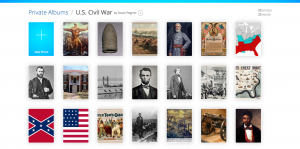
They are listed in bold as followed (Top left to bottom right): Brown, as in John Brown, Minieball, Gettysburg, Lee, as in Robert E. Lee, Emancipation, as in the Emancipation Proclamation, Border States, Grant, as in Ulysses S. Grant, Appomattox, as in Appomattox Court House, Ironclad, Lincoln, as in Abraham Lincoln, Davis, as in Jefferson Davis, Lawrence, Blockade, Confederates, Union, Stowe, as in Harriet Beecher Stowe, Gettysburg Address, Vicksburg, Gatling Gun, and Scott, as in Dred Scott.
Working in Osmo has been quite a lot of fun. It almost doesn’t feel like studying. Through Osmo, I’ve learned a fun and innovative study resource I can definite see myself incorporating in my own classroom someday. It’s taught me the importance of maintaining a positive and open attitude while studying to better ensure the material is retained. This is so important in today’s educational environment due to memorization replacing knowledge. If a student is able to retain a mental image of a term, they’re more likely to remember it and draw connections to other important concepts in History. Because of this, Osmo has changed the way I picture study in the future.
 Another great post I would like to mention was posted back in June titled Schools Need More Legos and Fewer Textbooks. My inner child smiled while reading about how Tarte recommends that more schools should look into encouraging Lego use in the classroom. I was brought back to the countless hours my brothers, friends, and I spent building our childhoods with tiny plastic bricks. Looking back on it, I believe they really did affect my development in a positive way. I could just be bias but I would love to see all children play with Legos or similar creatively stimulating toys. Children learn while playing. We’ve known this for a long time. Why are we not funding this?
Another great post I would like to mention was posted back in June titled Schools Need More Legos and Fewer Textbooks. My inner child smiled while reading about how Tarte recommends that more schools should look into encouraging Lego use in the classroom. I was brought back to the countless hours my brothers, friends, and I spent building our childhoods with tiny plastic bricks. Looking back on it, I believe they really did affect my development in a positive way. I could just be bias but I would love to see all children play with Legos or similar creatively stimulating toys. Children learn while playing. We’ve known this for a long time. Why are we not funding this?