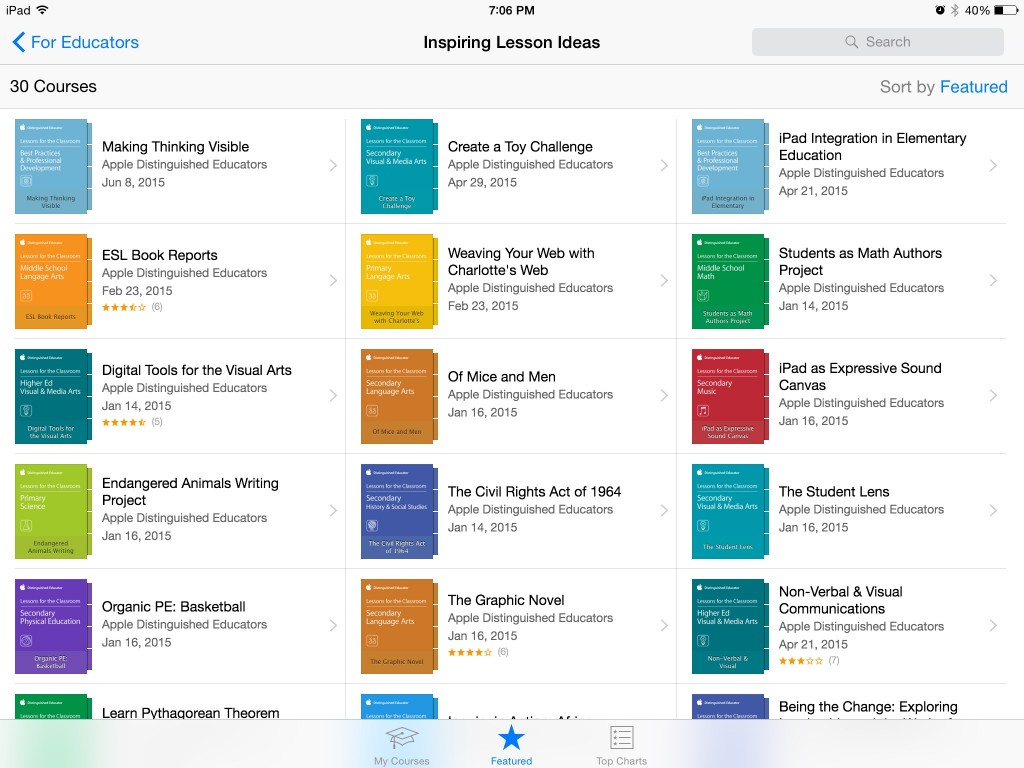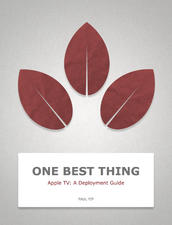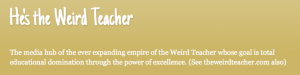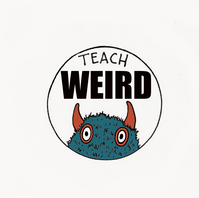Visual aids almost always reinforce understanding while studying just about any subject. Digital storytelling is an important tool teachers can implement in their classrooms to help encourage their students to make connections not previously possible. Slate is a free app on the Apple App Store that allows presenters to create projects to do just that.
With Slate, I was able to upload pictures, add text, and use several other useful features to construct a virtual tour of the modern day Gettysburg Battlefield. After a couple hours of intensive work, I had a completed project that leads viewers around the battlefield and highlighted several of the most significant memorials and dedications placed there throughout the years. You should check this out.
Slate was actually a difficult program to work with. When it was all said and done, I spend way more time and effort creating the tour than I would have if I had used a iMovie or even PowerPoint. Additionally, the app is overloaded way too easily and causes it to force quit automatically. This was extremely frustrating, especially toward the end, because it would often not recover the last pictures or captions I had added. Because of this, I will probably never use it again. Instead, I’m positive there are more impressive programs around that could allow me to create the same project with half the headache.